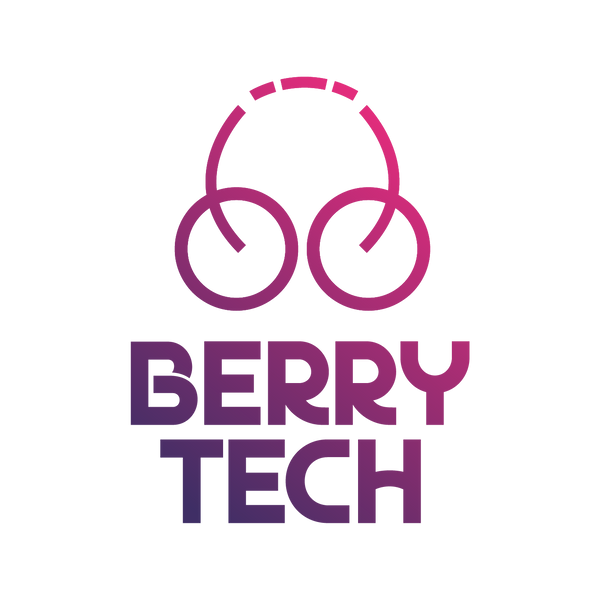All the gamers out there, hear hear! Netflix has bet on games amidst loses and… has added 50+ games to the digital library. This feature offers some very high-quality mobile games including its first ever FPS. If you have a Netflix account here’s how you can hop on the bandwagon:
- Log in to your Netflix account on any android 8.0 + device (IOS users gotta wait :/)
- Find the gaming button on the toolbar at the bottom.

- Tap and start browsing, choose or search for your favorite games or watch game teasers first and then hit play

- Tap on your game of choice then tap Get Game and Go to Play Store – you will be redirected to the play store to install the game
- Install the game, open it and select your Netflix profile to play the game. All your progress will be saved in your Netflix profile as well.
Also, search for any Netflix game title directly in the play store to download and just select your Netflix profile to play the game.

Moreover, once you have the game installed, you can launch and play it directly from your Netflix app as well. Happy gaming!